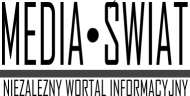|
Configi chello |
| Autor |
Wiadomość |
Cappo 
plus master
Pomógł: 4 razy
Dołączył: 28 Lut 2008
Posty: 536
Skąd: Bydgoszcz
|
 Wysłany: 20-11-2009, 20:03 Wysłany: 20-11-2009, 20:03
|

|
|
mrsyonnie, on ma inny modem  |
|
 |
|
 |
Susane
[Usunięty]
|
 Wysłany: 20-11-2009, 20:51 Wysłany: 20-11-2009, 20:51
|

|
|
| Racja, to do mojego pasuje, a nie Motoroli. |
|
 |
|
 |
kaz1007 
Klikacz
Dołączył: 05 Paź 2009
Posty: 4
|
 Wysłany: 27-11-2009, 14:08 Wysłany: 27-11-2009, 14:08
|

|
|
Hehe a tera odświeże troche temat.Informacje poniżej zamieszczam jedynie w celach naukowych:
| Kod: | Hack Your Modem And Increase Your Download Speed
Hack Your Modem and Increase Your Download Speed from 64Kbps to any Speed You Wish
Most of us will be feeling that the surfing speed which is allocated by our ISP is not enough. People with 64Kbps will think 128Kbps will be cool speed. People with 128Kbps will think 256Kbps will be cool and so on
This tutorial will teach you how to increase your 64Kbps link to 512Kbps or what ever speed you like.
It is very much possible to do this. With a bit of luck if your Cable Internet Service Provider are very uneducated on how this very new technology works and leave some key loopholes open for you to grab vital information on how to accomplish this task. But this tutorial will no guarantee you 100% success.
Okay here we go. I'm going to try to explain you as best as I can to accomplish re-configuring your SB5100, SB4100 or SB3100 cable modem
Theory of cable modem working
All the cable modems when it boots up it will search for an "Image file" where in all configuration like your upload speed limit and download speed limit is defined. This "Image file" is stored in ISP`s TFTP server. Modem will be pre-configured with the ISP`s TFTP server IP address and the Image file name to be downloaded. When the modem boots up it query TFTP server and download Image file from TFTP server according to this this our speed limits will be set.
Our Mission
Get this Image file from ISP`s TFTP server, reconfigure it according to our need and force our modem to download this file from our Computer rather than downloading it from our ISP`s TFTP server.
Steps to accomplish
1). Get cable modems MAC address
2). Get your ISPs TFTP server IP address
3). Get name and path of the "configuration file" or Image file stored in the ISP`s TFTP server.
4). Download Image file from ISP`s TFTP server.
5). Decrypt the Image file which you downloaded from ISP`s TFTP server
6). Modify the Image file
7). Encrypt the modified Image file
8). Change your computer's TCP configuration same as ISP`s TFTP server (i.e. IP address same as ISP`s TFTP server)
9). Host TFTP server in your computer
10). Put Image file in the base directory of your TFTP
11). Restart your modem
12). Changer your PC's IP back as given by ISP
13). OOPS Done. Start surfing with your new speed
1). Get cable modems MAC address
You can either look at the back of the modem to get this MAC Address or you can logon to your Cable modem with your Web Browser hxxp://192.168.100.1/ . This is internal HTML pages stored within your DOCsis cable modem (SB5100, SB4100 and SB3100) that gives you even more vital information on configuration. Unless it is turned off by your ISP. This feature might be totally turned off by your ISP.
2). Get your ISPs TFTP server IP address
3). Get name and path of the "configuration file" or Image file stored in the ISP`s TFTP server.
For getting this vital information you have to do an SNMP walk over your modem. For doing this you can use any one of the tools below
a) There's a program called QUERY.EXE from Weird Solutions which is a BOOTP packet request program that will tell you everything you need to know, without all these extra steps. It will display the Image Filename, TFTP server address, which is really all you need to get started. To use this BOOTP QUERY tool, you need the MAC address of your cable modem
Or
Experts can use Solarwinds SNMP program
Or
c) Beginners can use DOCSIS Diagnosis utility
Or
d) Beginners can use SNMPWALK Tool
use command "snmpwalk 192.168.100.1 public"
NOTE: Use modem's IP address as "192.168.100.1" (SB5100, SB4100 and SB3100) when it asked to provide by any of the above tools. SNMP community is "Public"
Using the above tools you will get the information of your ISP`s TFTP server IP and the name of your "Image file" stored in that TFTP server
All your vital information is stored in this file, One of which is the MaxRateDown 2621440; MaxRateUp 393216;. (This was my ISP settings. Which you can see is similar to what speed I was getting. 40KB/s up and 250 KB/s down)
Among these, the one we need are:
Configuration TFTP Server = 194.*.*..90 (replace this with yours throughout in the doc)
Configuration filename = isrr.bin (replace this with yours throughout in the doc)
And
IP fragments created = 0
IP address.10.xxx.xxx.xxx = 10.xxx.xxx.xxx
IP address.192.168.100.1 = 192.168.100.1 (the IP address of the cable modem, (replace this with yours throughout in the doc)
IP-to-If-index.10.xxx.xxx.xxx = 2
Suggestion: You can do this step by sniffing the modem i.e. "192.168.100.1" when modem boots up. I never tried this method. Try your luck.
4). Download Image file from ISP`s TFTP server.
For doing this got to your command prompt and use below commands with out quotes and bracket.
"C:\tftp -i <ISP`s TFTP server IP> GET <Image filename> <local filename>"
Okay now you got Image file from your ISP`s TFTP server.
5). Decrypt the Image file which you downloaded from ISP`s TFTP server
6). Modify the Image file
7). Encrypt the modified Image file
Use docsis tool which you can download from
http://sourceforge.net/projects/docsis
using this program you can decrypt image file change the upload speed and download speed ,save it and encrypt back. Rename this newly created file same as your original image file.
8). Change your computer's TCP configuration same as ISP`s TFTP server (i.e. IP address same as ISP`s TFTP server)
Go to my network place and right click ->properties
Select your LAN Card right click ->property->Internet Protocol (TCP-IP) double click on it and change it to as following values
Configure your TPC's TCP settings as below
IP: 194.*.*.90 (replace with the ISP's TFTP server)
Netmask: 255.255.255.0
Gateway: 192.168.100.1 (replace with your cable modem's IP address)
Note: Gateway should be 192.168.100.1 then only your modem can communicate with computer.
9). Host TFTP server in your computer
10). Put Image file in the base directory of your TFTP
11). Restart your modem
Download TFTP Server software and host TFTP server in your computer
You can download TFTP server from:
ftp://ftp.ida.net/pub/wireless/tftpd32.exe
Start TFTPD32 server. Go to Settings and set the Security to None. Increase the timeout to 20secs and the Max Retransmit to 6. Choose to translate UNIX filenames. Make sure it's base directory point to where the isrr.bin is (i.e. the image file which you modified). If you need to replicate a directory pathname along with the image file, then make a directory from root that corresponds to the image file pathname.
Restart your modem, and AS SOON as the SEND light goes solid, you should see a receive on your TFTP server i.e. your PC
12). Changer your PC's IP back as given by ISP
13). OOPS Done. Start surfing with your new speed
Now you change your TCP settings of your PC back to normal as given by ISP. (I.e. Put your original IP address and gateway)
Oops you hacked your modem. Test out by downloading some files using DAP (Download accelerator plus)
Note: This speed will remain same until you restart your cable modem. So each time you reboot your modem you have to follow the steps 8,9,10,11 and 12
Enjoy
|
Dodam jeszcze przydatne linki:
| Kod: | http://192.168.100.1/_aslvl.asp
http://192.168.100.1/index.html
http://192.168.100.1/gscan.asp
http://192.168.100.1/adv_prod.asp
http://192.168.100.1/_dlcert.asp
http://192.168.100.1/system.asp
http://192.168.100.1/log.asp
http://192.168.100.1/signal.asp
http://192.168.100.1/status.asp
http://192.168.100.1/adv_index.html
http://192.168.100.1/adv_dhcp.asp
http://192.168.100.1/adv_interfaces.asp
http://192.168.100.1/adv_qos.asp
http://192.168.100.1/techsupport.htm
user: admin
password: W2402
user: admin
password: atlanta
|
|
|
 |
|
 |
Conroe91 
plus master
Dołączył: 03 Lip 2007
Posty: 532
|
 Wysłany: 27-11-2009, 17:10 Wysłany: 27-11-2009, 17:10
|

|
|
| Ciekawe skąd to wszystko weźmiesz. |
|
 |
|
 |
kaz1007 
Klikacz
Dołączył: 05 Paź 2009
Posty: 4
|
 Wysłany: 29-11-2009, 17:02 Wysłany: 29-11-2009, 17:02
|

|
|
| Conroe91 napisał/a: | | Ciekawe skąd to wszystko weźmiesz. |
Wszytsko jest na stronach diagnostycznych i w pliku konfiguracyjnym-prawie jak na dłoni.A jeśli o programy chodzi to google naprawde nie gryzie. |
|
 |
|
 |
Astral699 
ultra master
Pomógł: 3 razy
Dołączył: 04 Mar 2007
Posty: 1247
Skąd: Z Miasta
|
|
 |
|
 |
kaz1007 
Klikacz
Dołączył: 05 Paź 2009
Posty: 4
|
 Wysłany: 30-11-2009, 12:48 Wysłany: 30-11-2009, 12:48
|

|
|
| To sa linki do Scientific Atlanta Epc2203. |
|
 |
|
 |
Pawellos 
Klikacz
Dołączył: 05 Sty 2010
Posty: 7
|
 Wysłany: 06-01-2010, 11:36 Wysłany: 06-01-2010, 11:36
|

|
|
| Jeśli kupie własny modem, to wystarczy zmienić maca żeby działał z upc, tak? |
|
 |
|
 |
marshal83 
Klikacz
Dołączył: 11 Lut 2010
Posty: 1
|
 Wysłany: 11-02-2010, 21:30 Wysłany: 11-02-2010, 21:30
|

|
|
| up |
|
 |
|
 |
rOx123 
easy master
Pomógł: 1 raz
Dołączył: 16 Mar 2010
Posty: 23
Skąd: Warszawa
|
 Wysłany: 04-05-2010, 17:17 Wysłany: 04-05-2010, 17:17
|

|
|
| Zobaczmy co jest w srodku... |
|
 |
|
 |
KajoXXX1 
Klikacz
Dołączył: 16 Maj 2010
Posty: 1
|
 Wysłany: 16-05-2010, 16:10 Wysłany: 16-05-2010, 16:10
|

|
|
| Czy ktoś posiada konfigi do aktualnych pakietów w chello? |
|
 |
|
 |
tukan 
easy master
Dołączył: 27 Sie 2009
Posty: 37
|
 Wysłany: 30-05-2010, 11:53 Wysłany: 30-05-2010, 11:53
|

|
|
| KajoXXX1 napisał/a: | | Czy ktoś posiada konfigi do aktualnych pakietów w chello? |
dolaczam sie do pytania. jezeli jest ktos kto potrafi ustawic modem motorola jak nalezy( tzn zeby dzialal) to prosze o info na priv. zaplace. dzieki i pozdrawiam |
|
 |
|
 |
piotreczek19 
Klikacz
Dołączył: 19 Sie 2010
Posty: 1
|
 Wysłany: 28-09-2011, 18:39 Wysłany: 28-09-2011, 18:39
|

|
|
| A czy ktoś wie jak dobrać się do modemu po SNMP? Domyślne community "public" nie działa mi w UPC. |
|
 |
|
 |
bambopl 
Klikacz
Dołączył: 13 Paź 2011
Posty: 1
|
 Wysłany: 13-10-2011, 17:48 Wysłany: 13-10-2011, 17:48
|

|
|
| witam czy ktoś posiada cfg od Fiber Power 50 ? |
|
 |
|
 |
spoon 
light master

Dołączył: 30 Mar 2010
Posty: 54
|
 Wysłany: 13-10-2011, 22:26 Wysłany: 13-10-2011, 22:26
|

|
|
Ja to nie rozumiem czemu wam się w ogóle chce to robić skoro trzeba to powtarzać za każdym resetem modemu, a w dodatku jak UPC się kapnie, że tak robicie to może być chryja  Ja to np jestem ciekaw jaki jest login i haslo do tej części "advanced" Ja to np jestem ciekaw jaki jest login i haslo do tej części "advanced"  )) )) |
|
 |
|
 |
|
|