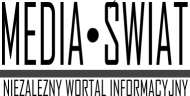|
Telewizor TLC niezgodny z dekoderem |
| Autor |
Wiadomość |
calcio23 
Klikacz
Dołączył: 09 Sie 2013
Posty: 10
|
 Wysłany: 21-12-2022, 20:57 Telewizor TLC niezgodny z dekoderem Wysłany: 21-12-2022, 20:57 Telewizor TLC niezgodny z dekoderem
|

|
|
| Potrzebuję porady co zrobić w tej sytuacji , podłączyłem do starego dekodera mediabox nowy telewizor TCL TCL 40S615 i tu zaczęły się następujące problemy : przy przełączaniu programów po kolei wszystko działa , tylko czasem potrafi się zawiesić a przy przełączeniu programu np z 1 na 101 zawiesza się cały dekoder i trzeba wszystko resetować, przyjechał technik i stwierdził że telewizor nie jest kompatybilny z dekoderem, nie wiem co robić czy to wina dekodera i wymieniać na Horizona , bo przecież tv jest dobry ( sprawdzałem dodatkowo na 3 kablach hdmi, także to wykluczam ) |
|
 |
|
 |
ralf 
ultra master
Pomógł: 3 razy
Dołączył: 09 Cze 2005
Posty: 915
Skąd: Trójmiasto
|
 Wysłany: 21-12-2022, 22:28 Wysłany: 21-12-2022, 22:28
|

|
|
| Ale Ci kity wciska... Żeby telewizor był niekompatybilny z dekoderem to musiałby nie posiadać portu Hdmi..... Debila powinni wywalić na zbity pysk za robienie z ludzi idiotów....Dekoder przesyła obraz a telewizor go wyświetla. Oczywiście że dekoder jest zepsuty skoro się zawiesza. Nawet zepsuty telewizor nie może zawiesić dekodera bo tylko odbiera sygnał z niego. Jak komputer się wiesza to jest wina monitora?. Złóż skargę na idiotę. |
_________________
|
|
 |
|
 |
calcio23 
Klikacz
Dołączył: 09 Sie 2013
Posty: 10
|
 Wysłany: 21-12-2022, 23:20 Wysłany: 21-12-2022, 23:20
|

|
|
| ralf, właśnie chodzi o to że przyniósł też swój taki sam dekoder i też był ten problem, a na starszym tv ten dekoder działał normalnie i się nie wieszał, nie wiem już co o tym myśleć. |
|
 |
|
 |
ralf 
ultra master
Pomógł: 3 razy
Dołączył: 09 Cze 2005
Posty: 915
Skąd: Trójmiasto
|
 Wysłany: 22-12-2022, 00:36 Wysłany: 22-12-2022, 00:36
|

|
|
Jedyne co przychodzi mi do głowy to HDMI CEC. Gdzieś w telewizorze musi być opcja żeby to wyłączyć. Poszukaj i wyłącz. Nie zmienia to faktu że nie ma to nic wspólnego z niekompatybilnością telewizora z dekoderem.
Z instrukcji Twojego telewizora:
| Cytat: | T-Link
Use this function to search for CEC devices connected to the HDMI sockets in your TV and enable auto power on and auto standby between the TV and CEC devices.
Enabling or Disabling T-Link
1. Press on the remote control, select System > T-Link and press OK/� to enter.
2. Press �/� to select T-Link and press OK/� to enter.
3. Press �/� to select On or Off and press OK to confirm.
4. Press EXIT or to close the menu.
Using Auto Power On
Enables the TV to automatically power on when you power on a CEC device (e.g. DVD) with the device’s remote. Select On to enable this function.
Using Auto Standby
Enables all CEC devices to automatically go to the standby mode when you turn off the TV with the TV remote. Select On to enable this function.
Note: The CEC functions depend on the devices connected and it is possible that some devices may not interoperate correctly when connected to this TV. The user manual or the manufacturer of the problematic devices should be consulted for further information. |
|
_________________
|
|
 |
|
 |
calcio23 
Klikacz
Dołączył: 09 Sie 2013
Posty: 10
|
 Wysłany: 22-12-2022, 09:49 Wysłany: 22-12-2022, 09:49
|

|
|
| ralf, a powiedz mi czy ma znaczenie pod które hdmi jest podpięty dekoder bo 1 to arc , a drugie to niby serwisowe |
|
 |
|
 |
ralf 
ultra master
Pomógł: 3 razy
Dołączył: 09 Cze 2005
Posty: 915
Skąd: Trójmiasto
|
 Wysłany: 22-12-2022, 10:03 Wysłany: 22-12-2022, 10:03
|

|
|
| Podłącz pod pierwsze i wyłącz HDMI CEC w telewizorze. Następnie włącz dekoder. |
_________________
|
|
 |
|
 |
alexa456 
Klikacz
Dołączył: 30 Cze 2023
Posty: 1
|
 Wysłany: 30-06-2023, 20:25 Wysłany: 30-06-2023, 20:25
|

|
|
If your TLC TV is not compatible with your set-top box, here are some possible reasons and solutions to consider:
Check HDMI compatibility: Ensure that both your TLC TV and the set-top box have compatible HDMI ports. If the set-top box uses HDMI 2.0 or later, make sure your TLC TV also supports that version or higher. If not, you may need to upgrade your TV or use alternative connection methods like component or composite cables.
Verify HDCP support: High-bandwidth Digital Content Protection (HDCP) is a technology that prevents unauthorized copying of digital content. Some set-top boxes require HDCP support from the TV to display certain content. Check if your TLC TV supports HDCP and if it's enabled in the TV's settings menu. If HDCP is not supported or disabled, it can cause compatibility issues.
Confirm resolution and refresh rate: Ensure that your TLC TV supports the resolution and refresh rate output by the set-top box. If the set-top box is set to a resolution or refresh rate not supported by your TV, it may result in no signal or a distorted image. Check the specifications of both devices and adjust the settings accordingly.
Install firmware updates: Make sure your TLC TV and set-top box have the latest firmware updates installed. Manufacturers often release updates to address compatibility issues and enhance performance. Visit the respective manufacturer's website or contact customer support for any available updates and installation instructions.
Check cabling and connections: Verify that all cables between the set-top box and TLC TV are securely connected. Sometimes, loose or faulty cables can cause compatibility problems. Try using different cables or swapping them out to rule out any cable-related issues.
If none of the above solutions resolve the compatibility issue, it's recommended to contact the customer support of both your TLC TV and set-top box manufacturers. They can provide further assistance and specific recommendations based on your device models and any known compatibility issues. check more tech tips on tecale |
|
 |
|
 |
|
|